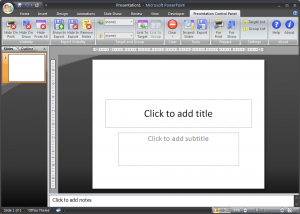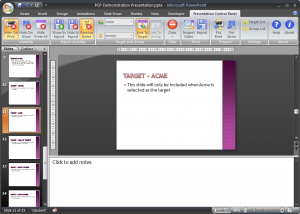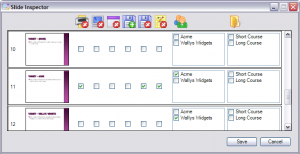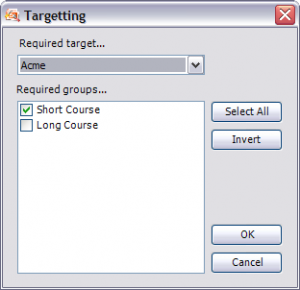Below are a collection of screen shots showing Presentation Control Panel in action. Click the image for a full size version.
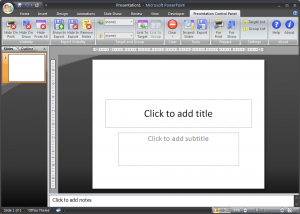 PCP ribbon in PowerPoint
PCP ribbon in PowerPoint
Here you can see the custom ribbon menu used by PCP displayed in PowerPoint 2007.
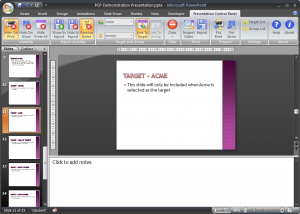 Slide visibility
Slide visibility
Here the slide visibility controls can be seen giving clear visual feedback about the current slide’s settings.
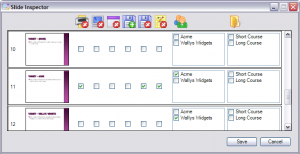 Slide Inspector
Slide Inspector
The slide inspector allows you to view the visibility and targeting of many slides at once, making it easier to fine tune your presentation.
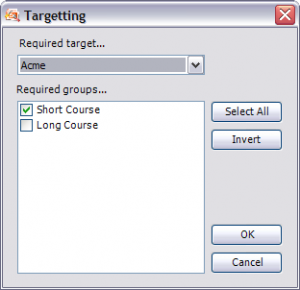 Targeting Dialog
Targeting Dialog
Here you can see the targeting dialog that is used when preparing or exporting a presentation. Simply select the required target and groups and click ‘OK’ and the requested operation will be performed using these settings.